Welcome To Our Binomial Expansion Calculator
Use our Binomial Expansion Calculator to expand (a + b)^n using the binomial theorem. Get full expansion with steps and simplified result.
Binomial Expansion Calculator
Example: Expand (2x + 5)3 or (2x − 5)3
Table of Contents
Related Calculator:
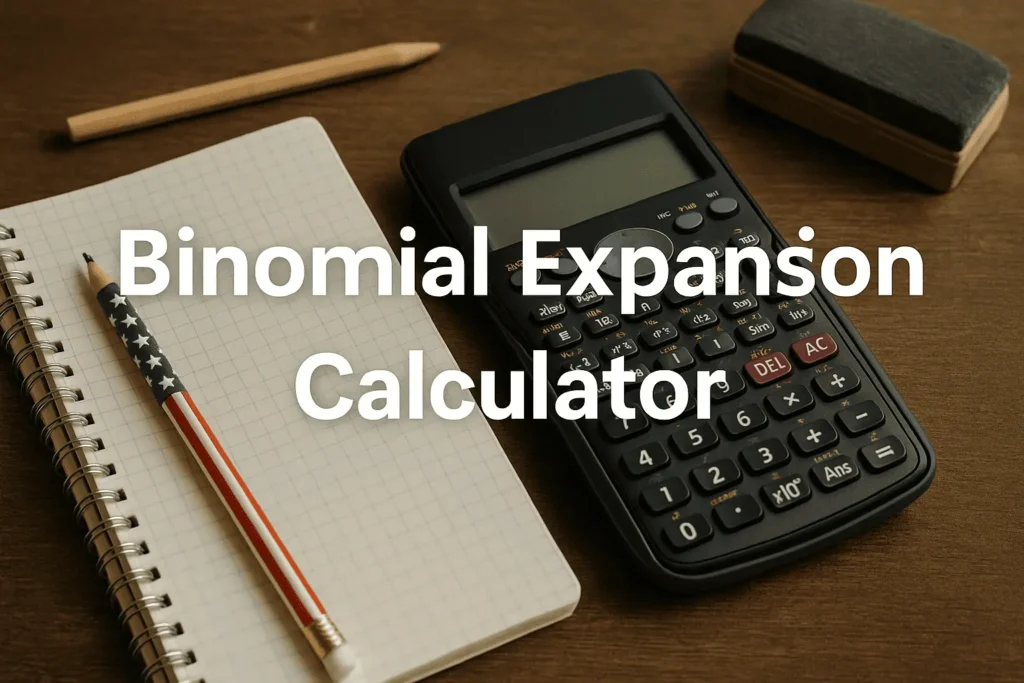
Binomial Expansion Calculator - Introduction
Understanding binomial expansions can be tricky for many students. Whether you’re in high school, college, or preparing for exams like the SAT or GCSEs, the Binomial Expansion Calculator is a powerful tool that saves time and helps you understand the process with step-by-step solutions.
In this blog post, you’ll learn how to use the calculator, how it works with Pascal’s Triangle, handles negative and fractional powers, and how to export solutions as PDF. We’ll also cover related tools like the Binomial CDF Calculator and the Probability Calculator Between Two Numbers.
What is a Binomial Expansion?
In algebra, a binomial is an expression with two terms, such as: x + y or 2a – 3b
The binomial expansion involves raising this expression to a power and expanding it into multiple terms using coefficients.
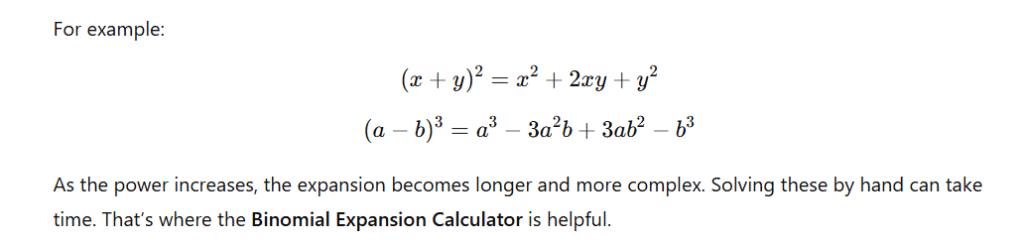
What is a Binomial Expansion Calculator?
A Binomial Expansion Calculator is an online tool that expands binomial expressions quickly and accurately.
You enter values (such as a, b, and the exponent), and the calculator returns:
- The full expanded expression
- Step-by-step breakdown
- Coefficients and powers
- Optional explanation using Pascal’s Triangle
How to Use the Calculator (With Steps)
- Enter the two terms of the binomial expression (e.g., a = x, b = 2)
- Enter the exponent (e.g., n = 3)
- Click Expand
- Get the full result along with a step-by-step explanation
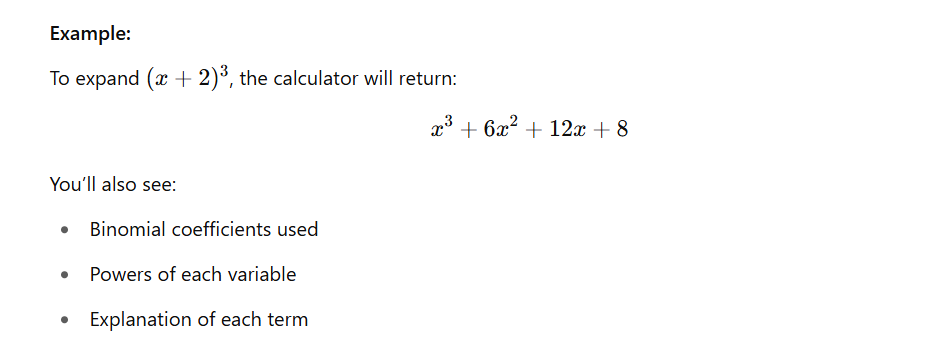
Binomial Expansion Calculator with Pascal’s Triangle
Pascal’s Triangle is a triangular pattern of numbers used to find coefficients in binomial expansions. The calculator uses this internally to generate the coefficients.
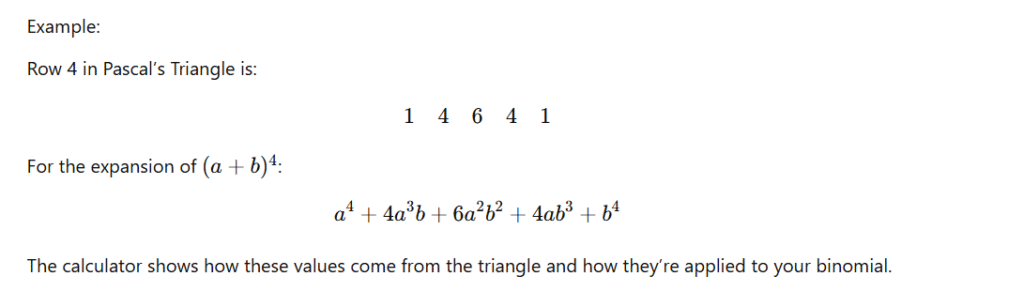
Binomial Expansion Calculator with Negative Powers
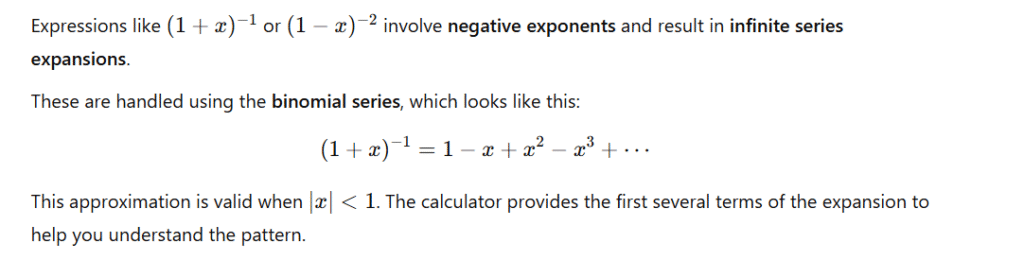
Binomial Expansion Calculator with Fractional Powers
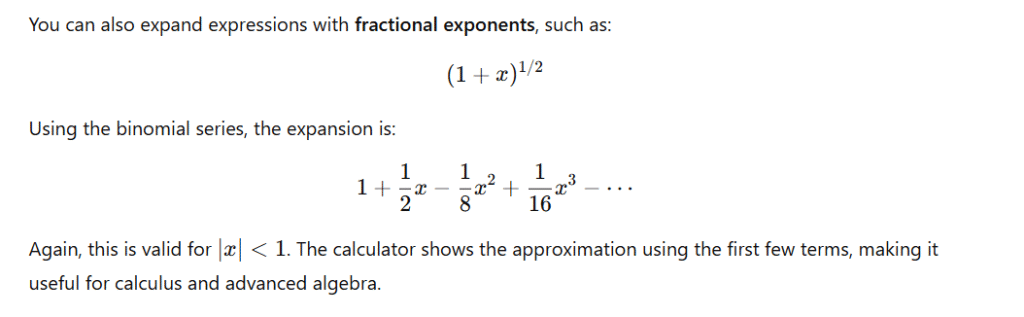
Binomial Expansion Calculator PDF
Need to save your work or print it?
Most calculators allow you to download a PDF of the result. This is useful for:
- Assignments or homework
- Sharing with classmates or teachers
- Printing for offline review
After expansion, look for the “Download PDF” or “Export” option.
Binomial CDF Calculator
The Binomial CDF (Cumulative Distribution Function) Calculator is a statistical tool used to calculate the probability of obtaining up to a certain number of successes in a fixed number of independent trials.
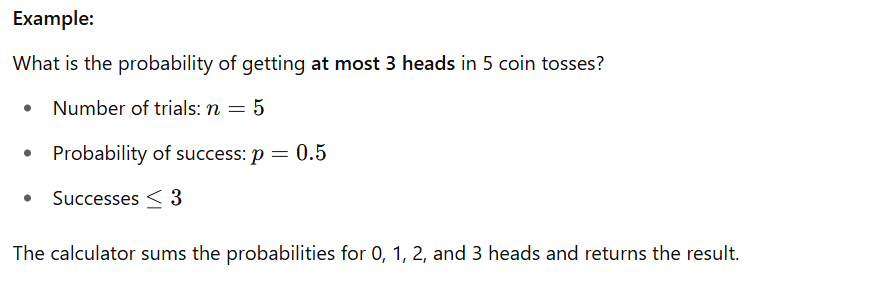
Binomial Probability Calculator Between Two Numbers
This calculator determines the probability of getting a number of successes between two values,
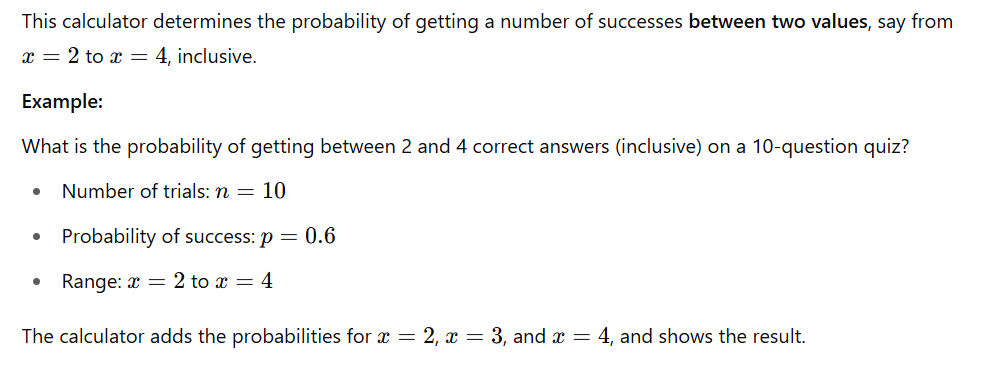
How to Use a Calculator for Binomial Expansion
Understanding how to use a calculator for binomial expansion can be very helpful for students in high school or college, especially during exams or when checking homework. Whether you’re using a basic scientific calculator or an advanced Casio model, this guide answers all the common questions in a clear and simple way.
How to use a calculator for binomial expansion
To use a calculator for binomial expansion, start by applying the binomial theorem:
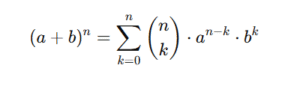
Use the nCr function on your calculator to compute each coefficient, and then multiply by the correct powers of a and b. Repeat for each term and add them together. You can also use an online binomial expansion calculator to do this instantly.
How to put binomial expansion in calculator
You can’t input the full expression like (x + 2)^5 into most scientific calculators directly. Instead, break it down: calculate each binomial coefficient using nCr, then compute each term manually using multiplication and powers. Add them all together to complete the expansion.
How to do binomial expansion on calculator fx-CG50
The Casio fx-CG50 doesn’t automatically expand binomials but does support nCr. Type your binomial coefficient like 5, SHIFT, ÷, 2 to get (52)\binom{5}{2}(25). Multiply it by the powers of a and b as per the binomial formula. You can repeat this for each term from k = 0 to n. For more advanced automation, you can use its Python programming feature.
How to solve binomial expansion with calculator
Start by identifying the values of a, b, and n. Use the formula:
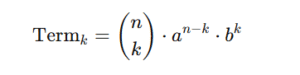
Use the calculator’s nCr function to compute the coefficient, then multiply by powers of a and b. Repeat this for all values of k and add the results to find the complete expansion.
How to do binomial expansion on calculator
Most calculators require you to do it step-by-step. Use nCr to compute the coefficient for each term, then calculate the powers and multiply. Combine all the terms. Or simply use an online calculator to automate the process and get step-by-step explanations.
How to do binomial expansion on a Casio calculator
Casio calculators such as fx-991EX or fx-82MS don’t auto-expand expressions but let you use nCr. Press SHIFT + ÷ to access nCr, input your values of n and r, and calculate each term manually using the binomial formula. You’ll need to repeat the process for each term of the expansion.
How to do binomial expansion on calculator Casio
The method is the same: use the nCr function to compute the binomial coefficients and manually multiply by powers of a and b. There’s no shortcut to input the full expression at once. But the calculator can still speed up calculations significantly.
How to do binomial expansion on a calculator
Use these steps on any scientific calculator:
- Calculate the binomial coefficient using nCr
- Multiply by the appropriate powers of a and b
- Add each term to get the final expansion
This method applies to any calculator that supports combinations (nCr).
How to do binomial expansion on calculator fx-991EX
The fx-991EX supports the nCr function. To calculate (53)\binom{5}{3}(35), enter 5, press SHIFT + ÷, then 3. Use this value with the powers of a and b to form your term. Do this for all values of k from 0 to n, and you’ll get the full expansion manually.
How to use nCr on calculator for binomial expansion
The nCr function gives the number of combinations, which are the binomial coefficients. On most calculators:
- Press the value of n
- Press SHIFT + ÷ (this brings up nCr)
- Press the value of r
Example: 5 SHIFT ÷ 2 gives (52)=10\binom{5}{2} = 10(25)=10
Use this with the binomial formula to build each term in your expansion.
Conclusion
The Binomial Expansion Calculator is a powerful tool that simplifies complex algebraic expressions, enhances learning, and helps students save valuable time during problem-solving. Whether you’re working with whole-number powers, negative exponents, or fractional exponents, this calculator helps you get accurate, step-by-step results.
It also connects directly to important topics in probability, such as the Binomial CDF and binomial probability between two numbers .
Summary of Features
Step-by-step Expansion: Breaks down the full binomial expression
Pascal’s Triangle: Shows source of coefficients
Negative Exponents: Approximates infinite binomial series
Fractional Powers: Expands using series expansion
PDF Export: Download or print your solution
Probability Tools: Includes CDF and probability between values
Disclaimer: This binomial expansion calculator and the information provided in this article are for educational purposes only. While we strive for accuracy, users should verify results independently, especially for academic, professional, or examination use. We are not responsible for any errors or omissions in calculations or interpretations. Always consult your teacher, instructor, or official curriculum guidelines for formal mathematics instruction.